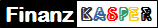QC1 läßt sich nach win update nicht mehr installieren
Meldung:
INFO ZUR PLATTFORMVERSION
Windows : 6.1.7601.65536 (Win32NT)
Common Language Runtime : 4.0.30319.296
System.Deployment.dll : 4.0.30319.1 (RTMRel.030319-0100)
clr.dll : 4.0.30319.296 (RTMGDR.030319-2900)
dfdll.dll : 4.0.30319.1 (RTMRel.030319-0100)
dfshim.dll : 4.0.31106.0 (Main.031106-0000)
QUELLEN
Bereitstellungs-URL : http://finanzkasper.de/QC1/QC1x.application
FEHLERZUSAMMENFASSUNG
Es folgt eine Zusammenfassung der Fehler. Details zu diesen Fehlern werden später im Protokoll aufgelistet.
* Die Aktivierung von http://finanzkasper.de/QC1/QC1x.application führte zu einer Ausnahme. Folgende Fehlermeldungen wurden entdeckt:
+ Die referenzierte Assembly ist nicht auf dem Computer installiert. (Ausnahme von HRESULT: 0x800736B3)
FEHLERZUSAMMENFASSUNG FÜR DIE SPEICHERTRANSAKTION DER KOMPONENTE
Es wurde kein Transaktionsfehler festgestellt.
WARNUNGEN
Während dieses Vorgangs gab es keine Warnungen.
FORTSCHRITTSSTATUS DES VORGANGS
* [31.05.2013 16:27:45] : Die Aktivierung von http://finanzkasper.de/QC1/QC1x.application wurde gestartet.
FEHLERDETAILS
Folgende Fehler wurden bei diesem Vorgang entdeckt.
* [31.05.2013 16:27:45] System.Runtime.InteropServices.COMException
- Die referenzierte Assembly ist nicht auf dem Computer installiert. (Ausnahme von HRESULT: 0x800736B3)
- Quelle: System.Deployment
- Stapelüberwachung:
bei System.Deployment.Internal.Isolation.IStore.GetAssemblyInformation(UInt32 Flags, IDefinitionIdentity DefinitionIdentity, Guid& riid)
bei System.Deployment.Internal.Isolation.Store.GetAssemblyManifest(UInt32 Flags, IDefinitionIdentity DefinitionIdentity)
bei System.Deployment.Application.ComponentStore.GetAssemblyManifest(DefinitionIdentity asmId)
bei System.Deployment.Application.ComponentStore.GetSubscriptionStateInternal(DefinitionIdentity subId)
bei System.Deployment.Application.SubscriptionStore.GetSubscriptionStateInternal(SubscriptionState subState)
bei System.Deployment.Application.SubscriptionStore.CheckAndReferenceApplication(SubscriptionState subState, DefinitionAppId appId, Int64 transactionId)
bei System.Deployment.Application.DownloadManager.DownloadDeploymentManifestDirectBypass(SubscriptionStore subStore, Uri& sourceUri, TempFile& tempFile, SubscriptionState& subState, IDownloadNotification notification, DownloadOptions options, ServerInformation& serverInformation)
bei System.Deployment.Application.DownloadManager.DownloadDeploymentManifestBypass(SubscriptionStore subStore, Uri& sourceUri, TempFile& tempFile, SubscriptionState& subState, IDownloadNotification notification, DownloadOptions options)
bei System.Deployment.Application.ApplicationActivator.PerformDeploymentActivation(Uri activationUri, Boolean isShortcut, String textualSubId, String deploymentProviderUrlFromExtension, BrowserSettings browserSettings, String& errorPageUrl)
bei System.Deployment.Application.ApplicationActivator.ActivateDeploymentWorker(Object state)
DETAILS ZUR SPEICHERTRANSAKTION DER KOMPONENTE
Es sind keine Transaktionsinformationen verfügbar.
Was muss ich machen ?????????????????????????
MfG
stellazippo
Was heisst "win update"?
Ist der Internet Explorer als Standard Browser eingerichtet?
Wie erfolgte der Installationsversuch? Durch Link auf dieser Webseite?
Ich brauche einfach mehr Infos über den Installationsversuch, um identifizieren zu können, was genau auf diesem Rechner passiert ist.

Firefox als Standard.
Installroutine heruntergeladen und Installation versucht.
Dann kommt jedoch die Meldung, s.o. und Abbruch.
Gruß W.E.
Auch Installation über Webseite versucht, ohne Erfolg.
Stell mal kurz den IE als Standardbrowser ein und versuch die Installation nochmal.

Leider auch ohne Erfolg. Fängt mit der Installation an, doch dann:
INFO ZUR PLATTFORMVERSION
Windows : 6.1.7601.65536 (Win32NT)
Common Language Runtime : 4.0.30319.296
System.Deployment.dll : 4.0.30319.1 (RTMRel.030319-0100)
clr.dll : 4.0.30319.296 (RTMGDR.030319-2900)
dfdll.dll : 4.0.30319.1 (RTMRel.030319-0100)
dfshim.dll : 4.0.31106.0 (Main.031106-0000)
QUELLEN
Bereitstellungs-URL : http://finanzkasper.de/QC1/QC1x.application
FEHLERZUSAMMENFASSUNG
Es folgt eine Zusammenfassung der Fehler. Details zu diesen Fehlern werden später im Protokoll aufgelistet.
* Die Aktivierung von http://finanzkasper.de/QC1/QC1x.application führte zu einer Ausnahme. Folgende Fehlermeldungen wurden entdeckt:
+ Die referenzierte Assembly ist nicht auf dem Computer installiert. (Ausnahme von HRESULT: 0x800736B3)
FEHLERZUSAMMENFASSUNG FÜR DIE SPEICHERTRANSAKTION DER KOMPONENTE
Es wurde kein Transaktionsfehler festgestellt.
WARNUNGEN
Während dieses Vorgangs gab es keine Warnungen.
FORTSCHRITTSSTATUS DES VORGANGS
* [31.05.2013 21:31:28] : Die Aktivierung von http://finanzkasper.de/QC1/QC1x.application wurde gestartet.
FEHLERDETAILS
Folgende Fehler wurden bei diesem Vorgang entdeckt.
* [31.05.2013 21:31:28] System.Runtime.InteropServices.COMException
- Die referenzierte Assembly ist nicht auf dem Computer installiert. (Ausnahme von HRESULT: 0x800736B3)
- Quelle: System.Deployment
- Stapelüberwachung:
bei System.Deployment.Internal.Isolation.IStore.GetAssemblyInformation(UInt32 Flags, IDefinitionIdentity DefinitionIdentity, Guid& riid)
bei System.Deployment.Internal.Isolation.Store.GetAssemblyManifest(UInt32 Flags, IDefinitionIdentity DefinitionIdentity)
bei System.Deployment.Application.ComponentStore.GetAssemblyManifest(DefinitionIdentity asmId)
bei System.Deployment.Application.ComponentStore.GetSubscriptionStateInternal(DefinitionIdentity subId)
bei System.Deployment.Application.SubscriptionStore.GetSubscriptionStateInternal(SubscriptionState subState)
bei System.Deployment.Application.SubscriptionStore.CheckAndReferenceApplication(SubscriptionState subState, DefinitionAppId appId, Int64 transactionId)
bei System.Deployment.Application.DownloadManager.DownloadDeploymentManifestDirectBypass(SubscriptionStore subStore, Uri& sourceUri, TempFile& tempFile, SubscriptionState& subState, IDownloadNotification notification, DownloadOptions options, ServerInformation& serverInformation)
bei System.Deployment.Application.DownloadManager.DownloadDeploymentManifestBypass(SubscriptionStore subStore, Uri& sourceUri, TempFile& tempFile, SubscriptionState& subState, IDownloadNotification notification, DownloadOptions options)
bei System.Deployment.Application.ApplicationActivator.PerformDeploymentActivation(Uri activationUri, Boolean isShortcut, String textualSubId, String deploymentProviderUrlFromExtension, BrowserSettings browserSettings, String& errorPageUrl)
bei System.Deployment.Application.ApplicationActivator.ActivateDeploymentWorker(Object state)
DETAILS ZUR SPEICHERTRANSAKTION DER KOMPONENTE
Es sind keine Transaktionsinformationen verfügbar.
Weiss nicht genau wie Du installierst.
Gehe mal auf diesen Link und klicke den "Installieren" Button:
http://zerus.net/QC1/publish.htm

Hallo,
bereits von dieser Stelle aus versucht, Ohne Erfolg.
Irgendetwas scheint zu fehlen.
Gruss W.E.
Ja.
Ist denn der SQL Server 2008 Express Edition installiert und läuft?
Kannst du unter installierter Software und Dienste checken.

SQL Server neu installiert. Kein Erfolg. Ergebnis immernoch:
INFO ZUR PLATTFORMVERSION
Windows : 6.1.7601.65536 (Win32NT)
Common Language Runtime : 4.0.30319.296
System.Deployment.dll : 4.0.30319.1 (RTMRel.030319-0100)
clr.dll : 4.0.30319.296 (RTMGDR.030319-2900)
dfdll.dll : 4.0.30319.1 (RTMRel.030319-0100)
dfshim.dll : 4.0.31106.0 (Main.031106-0000)
QUELLEN
Bereitstellungs-URL : http://finanzkasper.de/QC1/QC1x.application
FEHLERZUSAMMENFASSUNG
Es folgt eine Zusammenfassung der Fehler. Details zu diesen Fehlern werden später im Protokoll aufgelistet.
* Die Aktivierung von http://finanzkasper.de/QC1/QC1x.application führte zu einer Ausnahme. Folgende Fehlermeldungen wurden entdeckt:
+ Die referenzierte Assembly ist nicht auf dem Computer installiert. (Ausnahme von HRESULT: 0x800736B3)
FEHLERZUSAMMENFASSUNG FÜR DIE SPEICHERTRANSAKTION DER KOMPONENTE
Es wurde kein Transaktionsfehler festgestellt.
WARNUNGEN
Während dieses Vorgangs gab es keine Warnungen.
FORTSCHRITTSSTATUS DES VORGANGS
* [31.05.2013 22:23:38] : Die Aktivierung von http://finanzkasper.de/QC1/QC1x.application wurde gestartet.
FEHLERDETAILS
Folgende Fehler wurden bei diesem Vorgang entdeckt.
* [31.05.2013 22:23:38] System.Runtime.InteropServices.COMException
- Die referenzierte Assembly ist nicht auf dem Computer installiert. (Ausnahme von HRESULT: 0x800736B3)
- Quelle: System.Deployment
- Stapelüberwachung:
bei System.Deployment.Internal.Isolation.IStore.GetAssemblyInformation(UInt32 Flags, IDefinitionIdentity DefinitionIdentity, Guid& riid)
bei System.Deployment.Internal.Isolation.Store.GetAssemblyManifest(UInt32 Flags, IDefinitionIdentity DefinitionIdentity)
bei System.Deployment.Application.ComponentStore.GetAssemblyManifest(DefinitionIdentity asmId)
bei System.Deployment.Application.ComponentStore.GetSubscriptionStateInternal(DefinitionIdentity subId)
bei System.Deployment.Application.SubscriptionStore.GetSubscriptionStateInternal(SubscriptionState subState)
bei System.Deployment.Application.SubscriptionStore.CheckAndReferenceApplication(SubscriptionState subState, DefinitionAppId appId, Int64 transactionId)
bei System.Deployment.Application.DownloadManager.DownloadDeploymentManifestDirectBypass(SubscriptionStore subStore, Uri& sourceUri, TempFile& tempFile, SubscriptionState& subState, IDownloadNotification notification, DownloadOptions options, ServerInformation& serverInformation)
bei System.Deployment.Application.DownloadManager.DownloadDeploymentManifestBypass(SubscriptionStore subStore, Uri& sourceUri, TempFile& tempFile, SubscriptionState& subState, IDownloadNotification notification, DownloadOptions options)
bei System.Deployment.Application.ApplicationActivator.PerformDeploymentActivation(Uri activationUri, Boolean isShortcut, String textualSubId, String deploymentProviderUrlFromExtension, BrowserSettings browserSettings, String& errorPageUrl)
bei System.Deployment.Application.ApplicationActivator.ActivateDeploymentWorker(Object state)
DETAILS ZUR SPEICHERTRANSAKTION DER KOMPONENTE
Es sind keine Transaktionsinformationen verfügbar.
Lief die Installation sauber durch?
Läuft der SQL Server Dienst?
Wenn das ok ist.
Versuch mal die Installation von QC mit Admin Rechten.